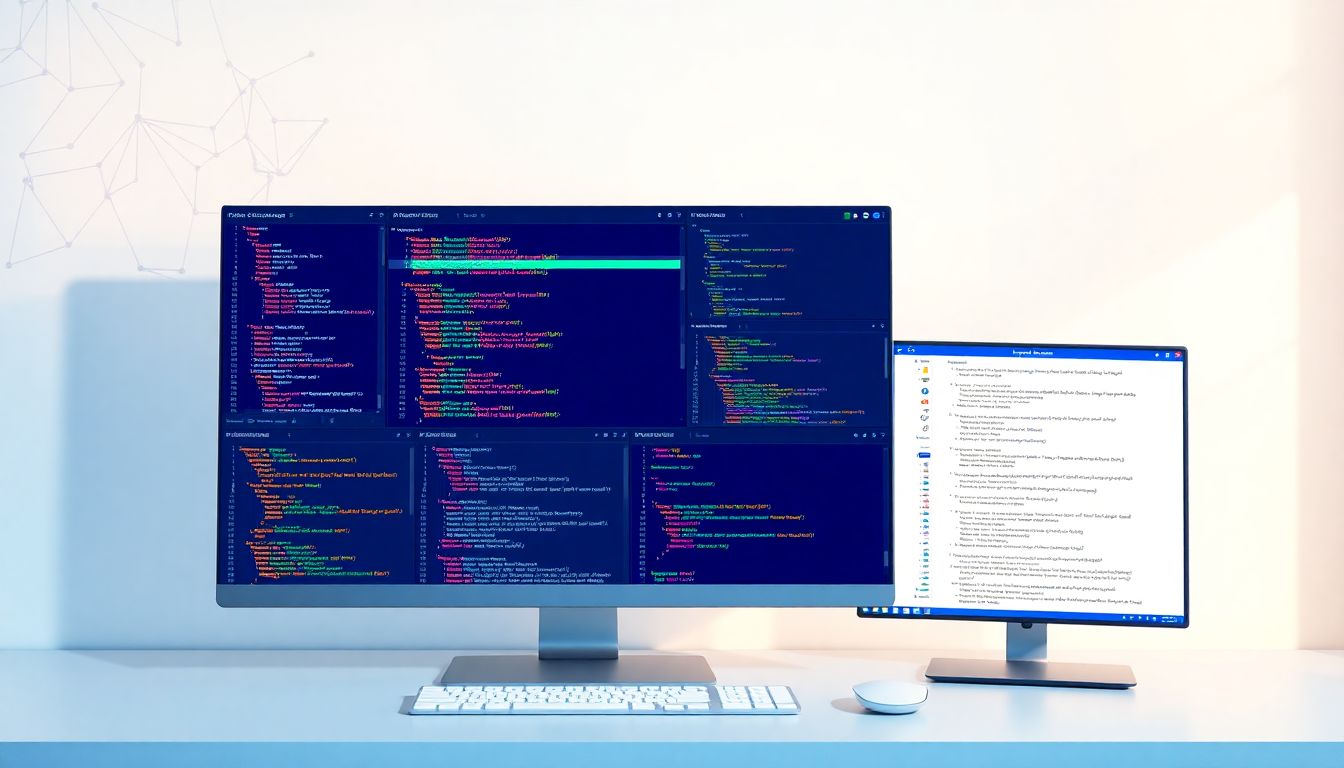 |
The Most Helpful AI Coding Tools for Beginners: Level Up Your Skills Today
Coding can feel like learning a secret language. Beginners often struggle with countless new concepts, syntax errors, and a lack of guidance. Fortunately, AI coding tools have arrived to help novices navigate these challenges. These innovative tools can reduce errors, speed up coding, and enhance the learning experience. This article reviews some of the best AI coding tools that can support beginners on their coding journey.
AI-Powered Code Completion Tools
Tabnine/Kite
Tabnine and Kite are popular AI-powered code completion tools. They suggest code snippets as you type, which can greatly reduce errors and increase coding speed. For example, if a beginner is writing a function to calculate the sum of two numbers, Tabnine might suggest the entire function based on the context. Both tools offer free and premium versions, allowing users to choose based on their budget.
GitHub Copilot
GitHub Copilot integrates seamlessly with popular Integrated Development Environments (IDEs) like Visual Studio Code. It can suggest entire lines or even functions based on the code you have already written. This is especially useful for beginners who might be unsure of the syntax or structure. According to statistics from GitHub, Copilot has seen rapid adoption and is becoming a go-to for many developers. However, it's crucial to remember that Copilot may not always provide the best suggestions and should be used with some caution.
IntelliCode (Visual Studio)
IntelliCode is designed specifically for Visual Studio users. It provides context-aware suggestions based on patterns learned from thousands of open-source projects. This makes it easier for beginners to write code that is not only functional but also follows best practices.
AI-Based Code Debugging and Error Detection
CodeWhisperer
CodeWhisperer is an AI tool that identifies bugs in your code and suggests fixes. This can save beginners a lot of time and frustration. As a notable expert once mentioned, "AI can be the best friend of a beginner, especially in debugging." By auto-suggesting corrections, CodeWhisperer helps users learn from their mistakes and understand coding intricacies better.
DeepCode
DeepCode specializes in static analysis, helping identify code issues before they become problems. For instance, if a beginner accidentally tries to divide a number by zero, DeepCode will flag this error and explain how to correct it. It turns confusing concepts into clear learning opportunities.
SonarLint
SonarLint integrates easily with several IDEs, offering real-time feedback on code quality. It helps detect potential vulnerabilities in your code, giving beginners the confidence to write safer, more reliable applications.
AI Tools for Learning and Practice
Repl.it
Repl.it creates an interactive coding environment that lets users write and run code without needing to set up a local environment. Beginners can experiment freely, making mistakes as they learn. This hands-on approach is essential for building confidence and skill.
Codecademy
Codecademy provides coding lessons enhanced by AI features that personalize the learning experience. These tools help hone in on areas where beginners struggle the most. With over 45 million users so far, Codecademy has made learning to code accessible and engaging for many.
Khan Academy
Khan Academy offers extensive free courses and resources in coding. Through engaging videos and hands-on exercises, beginners can grasp essential concepts at their own pace.
AI Tools for Code Generation and Simplification
Code GPT-3
Code GPT-3 can take natural language descriptions and translate them into code. This is helpful for beginners who may struggle with the syntax but can describe what they want to achieve. For example, asking GPT-3 to "create a function that calculates the factorial of a number" could result in a well-structured code snippet.
Other AI Code Generators
Several other AI code generators are worth mentioning, such as OpenAI Codex and Hugging Face’s Transformers. These tools also transform text prompts into code, though results can vary based on the complexity of the task and the specific tool used.
Choosing the Right AI Coding Tool
Factors to Consider
When selecting an AI coding tool, consider factors like:
- Programming language support: Ensure the tool works with the language you want to learn.
- IDE compatibility: Some tools integrate better with certain IDEs.
- Pricing: Look for free options or trials before committing.
- Ease of use: Choose tools that are beginner-friendly.
Actionable Tips for Beginners
- Start with a free version of a tool to see if it fits your needs.
- Experiment with different tools to find out which provides the best assistance for your learning style.
- Don't hesitate to consult online communities or forums for tips and suggestions.
Conclusion
AI coding tools offer incredible benefits for beginners, making coding less intimidating and more accessible. The right tools can assist you in learning, debugging, and writing code effectively. Take the time to choose tools that align with your personal learning style, and don't be afraid to try various options. The world of coding is at your fingertips; explore these tools and discover what works best for you!
Dr. Struthers has unveiled the ultimate solution for weight loss and overall wellbeing – introducing "The Works"!
We all know that the path to weight loss can be challenging, but with "The Works," you can supercharge your efforts and experience a holistic transformation. This groundbreaking formula is not just about shedding pounds; it's about enhancing your entire wellbeing.
to get yours visit this link







0 Comments